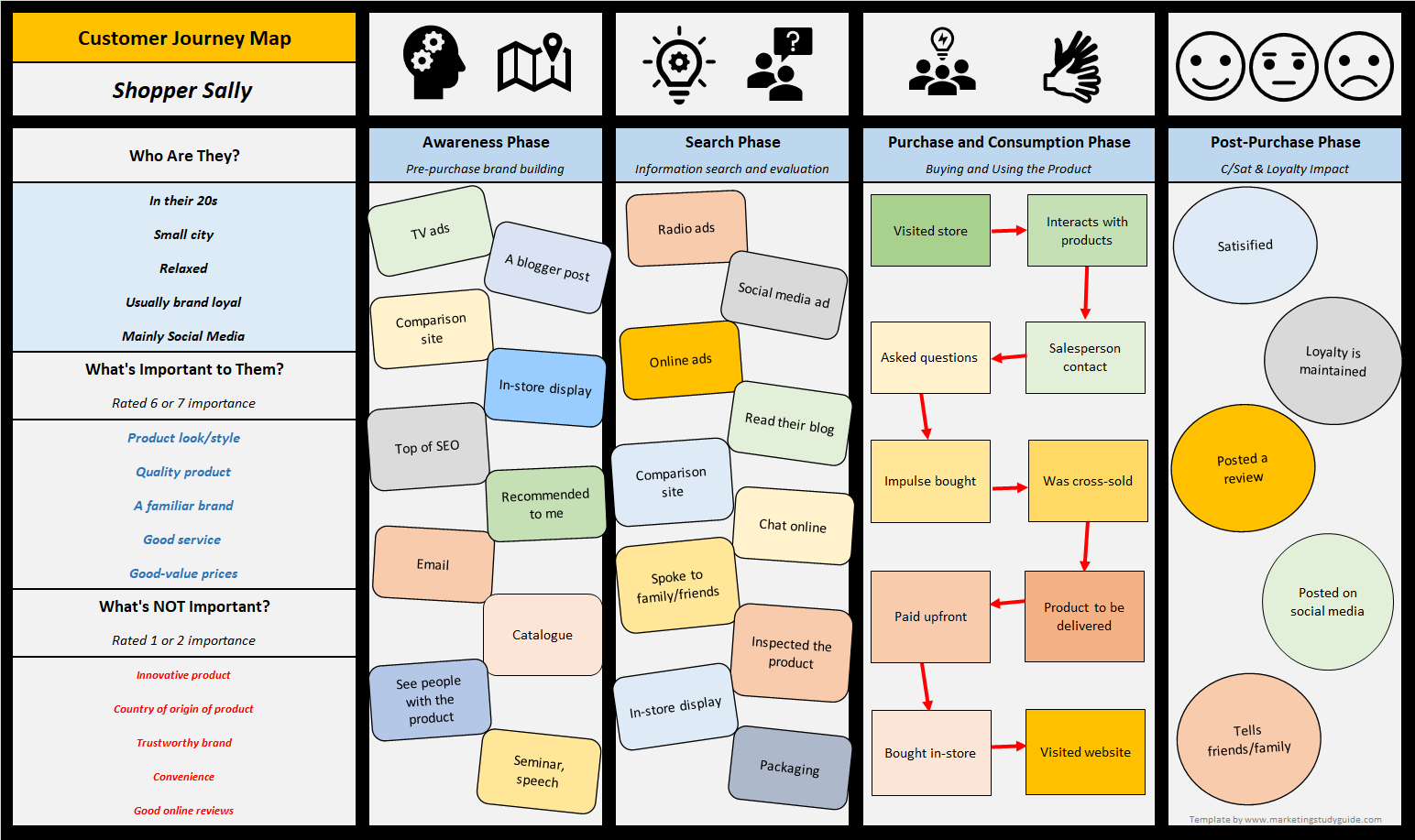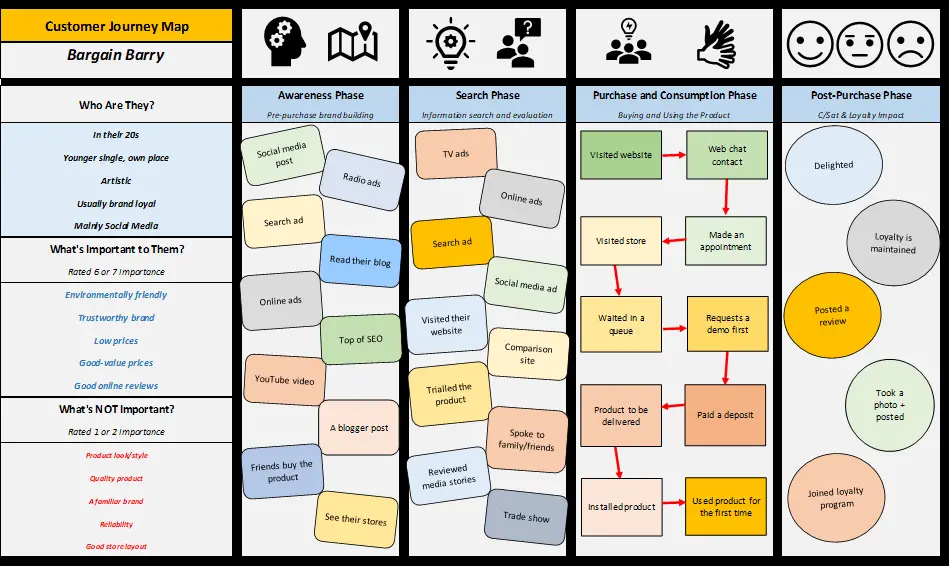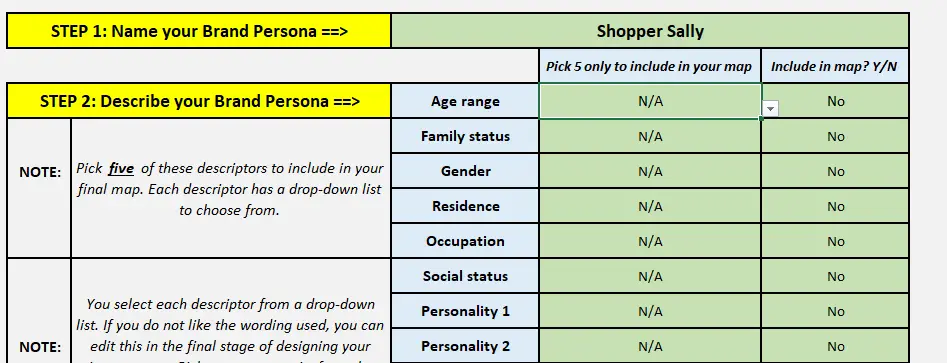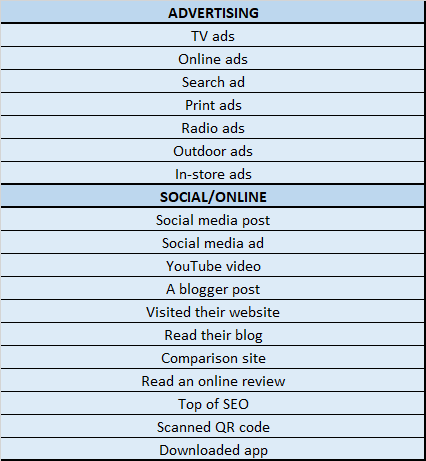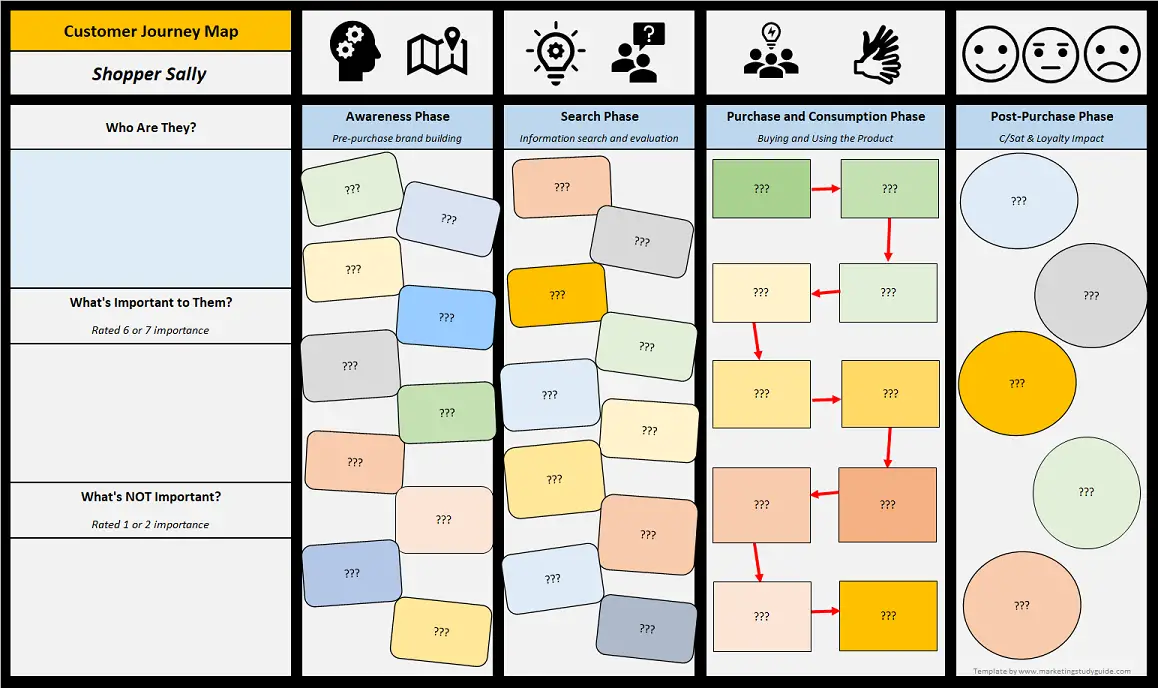About the Customer Journey Map Template
This free customer journey map template is designed to quickly and easily build relatively detailed maps for multiple brand personas. Customer journey maps are an effective way of identifying how potential customers make their way to your brand and ultimately become loyal advocates.
Download the free template here… customer-journey-map-Excel-template
The template gives you significant flexibility and power in developing a journey map. It is structured around a series of purchase phases that a consumer would go through. In each of these purchase phases, you have the ability to choose from a drop-down menu to quickly populate the various brand touchpoints that they may consider.
In addition, the template provides the flexibility for you to add your own touch points and various steps and brand interactions. In other words, you can use the full functionality of the template, or you can add your own brand touch points that are specific to your industry or firm.
It is Excel-based and is very easy to use. Even people who don’t normally use Excel will be able to construct a journey map very quickly.
Please note there is a “how-to-use” video at the bottom of this post, if required, or you can continue reading for written instructions below.
Examples of a Final Customer Journey Map
Here is an example of a customer journey map that was built using the template. This one is for “Shopper Sally”…
And here is another example, this time for “Bargain Barry”…
How to use the CJM Template
You start off by downloading the free template by using the download link that has been provided at the top of this article.
When you open the template, you will start at the “information” worksheet. This provides basic instructions to follow.
You then work from left to right through the various worksheet tabs, to populate and select items for your final journey map. As you can see below, the various tabs include: brand persona, awareness, search, purchase and consumption, post sales, fine-tune the map, and then the map is produced.
Brand Persona Worksheet
In this section you will give your brand persona a suitable name. Usually we try for a descriptive name, something that is short (a few words), but also gives a sense of what the brand persona is all about. Some examples could include:
- Shopper Sally
- Bargain Barry
- Busy with the kids
- Efficient and fast shoppers
- Love to browse
As you can see, they can be a normal name combined with some sort of action, or a phrase that describes their behavior. Remember that you should be producing multiple customer journey maps for different brand personas.
The options within this worksheet to define your brand persona include:
- Their descriptive name (as mentioned above)
- Demographic, psychographic and various other descriptors
- What they are looking for in their purchases = what is important to them
- And what is NOT important to them in their purchase decisions and shopping behavior
For the descriptors and the importance ratings, the template allows you to include five of each – giving 15 pieces of information about your brand persona, plus your descriptive name that you have allocated.
In each case, there is a series of drop-down menus provided with multiple ways of describing your brand persona, or you may add your own as well. Here is an example of how it looks in the template.
For each of these descriptors (and there are more in the template), there is a drop-down menu you selects the most appropriate response. The final column – include in map – allows you to add/edit your map very quickly.
Awareness Worksheet
The next worksheet is the first stage of the overall customer journey. This is a “pre-search” phase, where the consumer is not actively looking for your product, but has accumulated knowledge and information about your brand (or its competition) over time.
As a simple example, many people would know of car brands such as Mercedes-Benz and BMW – but only a small proportion of those have ever actively engaged in a purchase decision for one of these brands. This means that consumers accumulate knowledge and form attitudes prior to engaging in a purchase decision.
This is where the awareness “pre-search” phase comes in. Here you identify, from a list of around 50, what are the relevant brand touchpoints that have contributed to the formation of the consumers’ (your brand persona in this case) awareness and attitude towards the brand.
Here is a sample from the awareness worksheet, that outlines just some of the brand touch points that are available to be included in your customer journey map:
Again, you just indicate on the template whether or not you want this particular brand touchpoint to be included in your map for this brand persona in this particular main phase of their customer journey.
The final customer journey map will show 10 of these brand touchpoints. If you have unique brand touch points that you want to include, then the template allows you to do this and add your own.
Search, Purchase and Consumption, Post-Sale Worksheets
The processes in the same for the next three worksheets in the template. You work through the next stages of the customer journey, highlighting relevant brand touchpoints, consumer steps and interactions with the firm. Like before, these are all driven through drop-down menus or you can choose to add unique ones as well.
In the Search phase, the buying decision process has been activated. In other words, the consumer has gone through need/problem recognition and has decided to consider buying this product. As a result, they entered the “information search” and “product evaluation” stages of their buying decision process.
In the Purchase and Consumption phase they have completed their review and evaluation of options, and have made a decision on which brand/product to purchase. This phase looks at the purchase and consumption activities of the consumer.
And as the name suggests, the Post-Sale phase is after the consumer has purchased and used the product, and considers the impact on brand loyalty, customer satisfaction, word-of-mouth, and so on.
Map Fine-tuning
Just before we review the final map, we have the opportunity to review the components of the map. This is done in the fine-tuning worksheet, where we prioritize and sequence the various brand touchpoints and interactions.
It is likely that we have selected more than 10 brand touchpoints for each phase, so in this section we can choose the 10 that we want to appear on the final map. And again, we are guided through the process through the instructions on the Excel template.
Final Customer Journey Map
This is automatically produced by the template as you complete the various drop-down menus where you select the relevant brand touchpoints for your brand persona. There are examples of the output shown above for both Shopper Sally and Bargain Barry.
If we want to refine our customer map, we can go back to the relevant worksheets or go back to the fine-tune worksheet to adjust.
Once we are satisfied, we can copy and paste the customer journey map into our presentation, report, or other document. Remember to produce multiple customer journey maps for different brand personas.
Customer Journey Mapping Workshop Tool
One of the benefits of this mapping template is that it is easy to use and would be good to use either in the classroom or in a mapping workshop session. This is because there are multiple options built-in and it is easy to follow along and see what is happening. The template also allows for quick editing and fine-tuning.
However, if not all participants have access to Excel, then the following blank customer journey map could be provided as a guide for a hands-on poster board activity.
Video: How to use the Template
Academic Reading